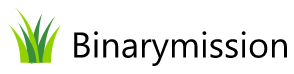Slideshow .NET
A standalone SlideShow management and viewer .NET Control.

Overview
BinarySlideShow .NET is a SlideShow management and viewer control.
The control is capable of hosting any content as its slides, and exposes APIs to control the slideshow viewing.
The control also has several powerful and eye-candy slide transition effects out-of-the-box.

Out-of-the-box & ready to use Slide-Show control
Simply drag-and-drop / instantiate the control from the toolbox, set up slides using a simple to use property, and using the control’s default slide transitions and timer options, and that is all to it – your app is Slideshow enabled.
Comes packaged with powerful slide-transition effects
A controls includes the following ready to use powerful and eye-candy slide transition effects:
- Fade
- Slide
- SlideFromBottom
- RotateFromTopLeftEdge
- RotateFromCenter
- SnowDustWipe
- SlowBlurToNormal
- BlurToNormal
- BlurToNormalAndSnowDustWipe
- Twirl
- CircularTwirl
- MonoChrome
- Open
- Wave
- WipeRightToLeft
- GlassWindow
- Bands
- Negative
- WaterRipple
- RainFloor, and many more.
Easy to setup Slides / content
The control can host any content, 2D as well as 3-D, motion pictures, images, and more.
Setting up the slides is a breeze.
The control exposes two simple Dependency properties – Slides and SlideContent.
Each of these properties have its own uniqueness in regard to handling the SlideShow playing activity.
You can choose to set the Slide objects either explicitly as the control’s content, or using WPF / Silverlight’s Data-binding infrastructure.
Extensive API to control the slide show
The control provides two (combinable) ways of running slide shows, namely: Based on DispatcherTimer interval, and Deterministic calls to the control’s APIs
You can use any / both of these methods to run your slide shows.
The various APIs exposed include:
- Play()
- Pause()
- Resume()
- Stop()
- GoToFirstSlide()
- GoToLastSlide()
- Previous()
- Next()
- PlayThisSlide()
When using the timer based slide show sessions, you can set up your own custom timer intervals for playing the slide show.
Rich events
The control raises several events that you can subscribe to, in order to run your custom logic.
These events are related to the Slide show run activities.
The events raised include:
- AboutToPlay
- AboutToPause
- AboutToResume
- AboutToStop
- AboutToGoToFirstSlide
- AboutToGoToLastSlide
- AboutToGoToPreviousSlide
- AboutToGoToNextSlide
- AboutToPlayThisSlide
Out-of-the-box .NET controls for your custom slide-show application
The control package comes with two powerful .NET Controls for helping you quickly build your slide show applications, namely:
An eye-candy Glass button control
A powerful control window re-sizer control
The built-in “glass button” control contains the look-and-feel of the glass button controls we see in Areo-enabled Windows 7 and above.

No procedural code needed to setup the control
In contrast to the very powerful features in the control, you will find it extremely easy to setup and run the control in your applications with absolutely no procedural code.
Either using Designer tools like MS Expression Blend or the likes, or even with hand-cranked one line of XAML, you will be able to run the control in just few seconds.