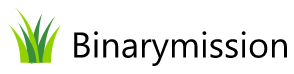TreeView ComboBox
A custom ComboBox Control that displays its selectable content using a tree / hierarchical view.
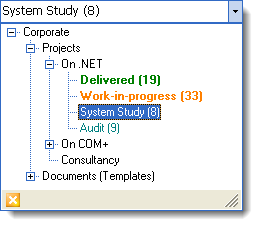
Feature Highlights
- TreeView styled data display as a result of a drop-down from our custom ComboBox
- Powerful design-time features
- Multiple levels of data presentation
- Full customisation of look-and-feel
- Multiple enhanced display styles supported
A quick peek into some features...
Displays Treeview styled data
The Control displays your data as a tree-view, as a result of a drop-down from our custom ComboBox.
The mechanism for display the tree-view when the user clicks on the ComboBox’s drop-down button, is all baked-into the Control.
Just drag-and-drop the Control from the toolbox, set its tree data source, and its ready to use. That simple.
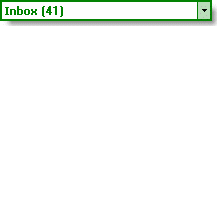
Multiple levels of data presentation
The Control supports four levels of data presentation.
By setting a simple property, you can specify what to display in the drop-down tree-view, viz.:
- Display just the text of the selected node; or
- Display text of all the child nodes of the selected node; or
- Display the text of all the parent node items in the hierarchy path of the currently selected node; or
- Display the text of all the parent node items and child node items in the hierarchy path of the currently selected node
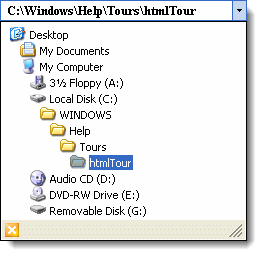
Extensive customisation & Enhanced display styles supported,
This includes the pop-down window close button, the window resizing grip, the combobox colours, and many more.

Powerful design-time support
The control comes with strong design-time support.
For enabling easy setup of all crucial and important properties, the control implements design-time smart tags UI.
The list includes properties, for example, to set up the tree-view instance, style, colour configuration etc., for the control.
With this design time infrastructure in place, it makes it extremely easy for you to start using the Control in your applications faster.