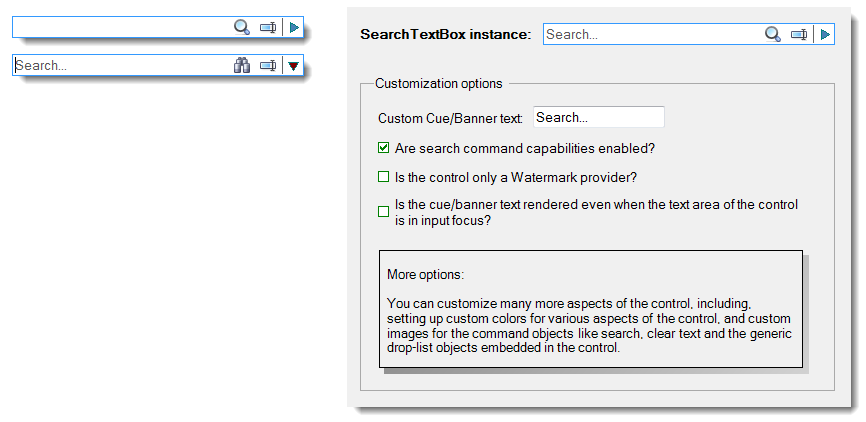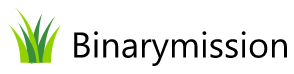SearchTextBox
A custom .NET TextBox Control that provides watermarking and text searching features.

Feature Highlights
- A ready to use search UI TextBox Control
- Modern UI - Comes pre-built with embedded objects for setting up custom actions
- Supports rendering Watermark text
- Allows setting up custom images for the embedded command objects
- Allows mouse hovering and other visual cues
- Highly customisable UI
A quick peek into some features...
SearchTextBox - Overview
SearchTextBox .NET is our custom WinForms .NET Control that works just like a standard .NET Text box control, and in addition provides several more capabilities out-of-the-box., viz.:
- Watermark rendering
- Embedded command objects that raise events to support executing custom commands, including text search, text clear, and plug-in your own additional custom commands, such as displaying a list of text search items list.
Embedded command UI objects
The Control contains three visual UI widgets embedded inside it, each widget acting as a command source for specific custom action, viz., Search Text, Clear Text and Browse for more custom actions.
These UI objects have default image pre-built and rendered for them, but you can set up your own image for each of these widgets by setting the appropriate Image property in the Control.
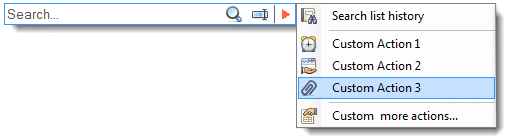
Watermark text capability
The control is capable of rendering watermark / cue banner text.
It also exposes advanced properties such as:
- Set up a custom watermark text
- Set up special attributes such as whether to render the watermark even when the text control has current input focus, etc.
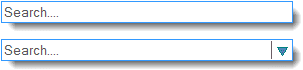
Easy User-interface customisation
The Control provides several properties to customise its user-interface, including properties for setting up:
- Images for the embedded command objects
- Whether to enable the search and other command capabilities (and hence use only the watermark apabilities of the control)
- Customize the various UI aspects on the drop-list command object (if using the default/built-in drop-list chevron image):
- The desired Flip type for the drop-list chevron image
- The hot (mouse-over) and normal fill colors for the drop-list chevron command button image
- The hot (mouse-over) and normal border colors for the drop-list chevron command button image