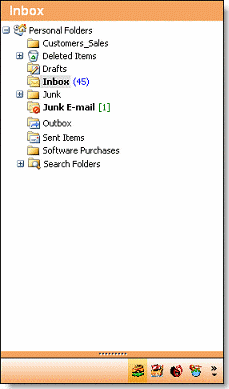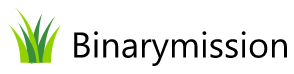Navigation bars
A highly customizable Outlook styled Navigation Bar custom Control.
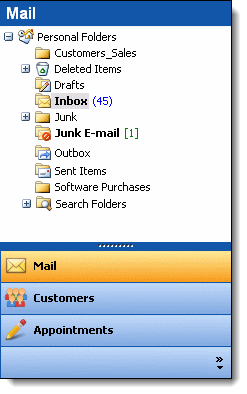
Feature Highlights
- Microsoft Outlook styled Navigation bar
- Powerful design time support, with many command items in the designer-actions list
- Extensive UI customisation of control's elements possible
- Easy configuration of Header / sub-header and the Context menu
- Office styled "glass" theme rendering
- Custom themes, ready to use!
A quick peek into some features...
Provides Outlook Navigation bar style appearance
The Control emulates the Outlook style Navigation bar in terms of the look-and-feel and behaviours, and in addition provides a lot more customsation possible.

Outlook Navigation bar styled appearance, with expand / collapse features
The Control emulates the Outlook-like Navigation bar expand / collapse feature set.
By setting simple properties, the Control can give you the feature of Outlook style collapsing/expanding of the Navigation bar, and also being able to display selected navigation header area in a floating window while keeping the control in collapsed state.
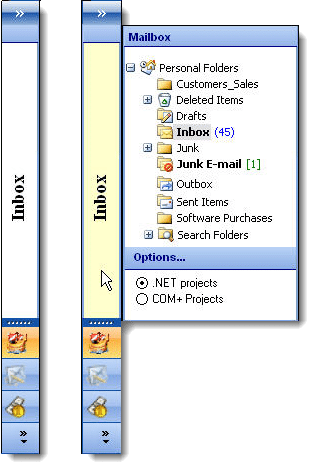
Powerful design time support, with many command items in the designer-action list
The Control comes with strong design-time support.
For enabling easy setup of all crucial and important properties, the control implements custom code to support displaying these properties via the design-time smart tags UI – i.e. the designer actions list pop-up.

Office styled "glass" theme rendering
The Control supports two different rendering themes, viz.,
- Outlook style rendering, and
- Office Glass style rendering
In the screen-shot below, you can see the Control emulating the glass style rendering mode.
You can switch between these two rendering modes (in both design-time and at run-time), by setting one simple property in the Control.
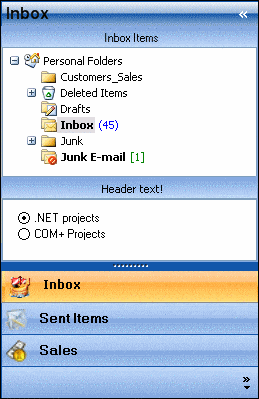
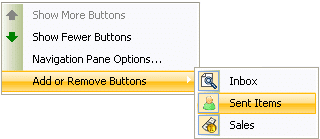
Customisation of chevron menu-item selection background color

Custom theme rendering
Apart from being able to emulate the Office theme colours, the control also supports rendering custom themes as well, thereby allowing you to set theme rendering custom colours of your choice.