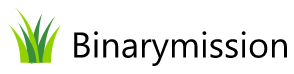Dropdown Editor
An exotic customisable .NET Control that provides UI and built-in drop-down display mechanism to host any UI content in its Drop-down view.

Feature Highlights
- Can host any UI content in the drop-down view
- Full customisation of look-and-feel
- Ability to cancel the drop-down list window
- Specify your custom sizing of the data-display section
- Rich design-time experience for development
- Allows user-sizing of the drop-down window
A quick peek into some features...
A Popdown Editor Control That Can Host Any Content
This is our exotic WinForms .NET Control that provides the UI and the built-in drop-down UI display mechanism that can host any UI content in its Drop-down view, and allows you full control as to however you want to display the resulting data in its data-display section.
The only thing you will ever need to do (apart from setting the UI properties on the control as you wish) is to tell the control what piece of content (i.e. your UI view) this control should host.
That is all to it.. your content will now be shown inside the Control ‘s drop-down view.
Following are some examples of the drop-down editor Control in action, showing some custom content inside its drop-down view.

Rich User-Experience & components
The Control has two essential parts to it:
- the Data display component
- the Drop-down component
Both these components are heavily customisable. You can setup…
- Custom image for the drop-down visual / button
- Border colour
- Background colour
- Border thickness
- Drop-down indicator section back-colour
- Different colours for different visual states – i.e. Normal, Hover / Hot and Pressed states
- Drop-down resize-gripper section back-colour
- Drop-down resize-gripper colour.
Many more aspects that can be configured
Some of the exciting properties that you can set up include:
- A property that will allow to specify whether the Control should use always the drop-down size that you setup, or that it should remember the user-sizing of the drop-down window at runtime, so as to maintain the same size afterwards until the user resizes the drop-down window again.
- A property that lets you specify your custom sizing of the data-display section and the drop-down button/visual section of the control (see screen-shots below)