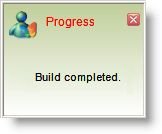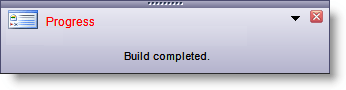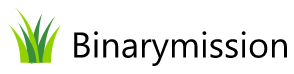More UI Controls
A collection of various powerful and features-rich custom WinForms .NET Controls

UI Controls Feature Highlights
- Plenty of WinForms .NET Controls, straight out-of-the-box
- Full customisation of look-and-feel
- Rich design-time experience supported for easy development
- Just drag-and-drop, and it is ready to use!
The Controls listed here are in addition to many of the Controls listed in the Products page.
Clock .NET Control
The Clock Control is a highly customizable custom WinForms .NET control, that displays real-like modern and stylish Clocks that you can display in your applications, to show / visualise time in real-time (since the time handles move!)
Features include:
- Extensively custimsable – well, make your fancy clock with our Control!
- Renders customisable drop-shadows
- Allows you to shape the Clock as you desire
- Hour, Minute and Second hands are heavily customisable in terms of size, colour, and many more
- Supports rendering Glass effects
- Configurable border rendering: including configuring thickness,colour and border style
- Background painting: using custom colours, including gradient painting
- Many many features… the list goes on! Take a look at the screenshots (below)


Time Picker .NET Control
The Time-picker Control is a highly customisable custom WinForms .NET control that displays an exotic time display where by your users can pick the time by being able to pick/set individual pieces of the time (the hour, minute, and the seconds parts).
Features include:
- Heavily custimsable – every aspect of the time picker artefact can be customised in terms of colour, font, border colour, thickness, and many more.
- Renders custom drop-shadows
- Configurable border rendering: including configuring thickness,colour and border style
- Background painting: using custom colours, including gradient painting
- Many many features… the list goes on! Take a look at the screenshots (below)
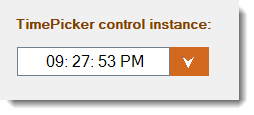

Advanced Label control
This is our custom label WinForms control that supports custom drawn artefacts, and allows you to setup a variety of settings such as display mode, orientation, colours, and many more options.
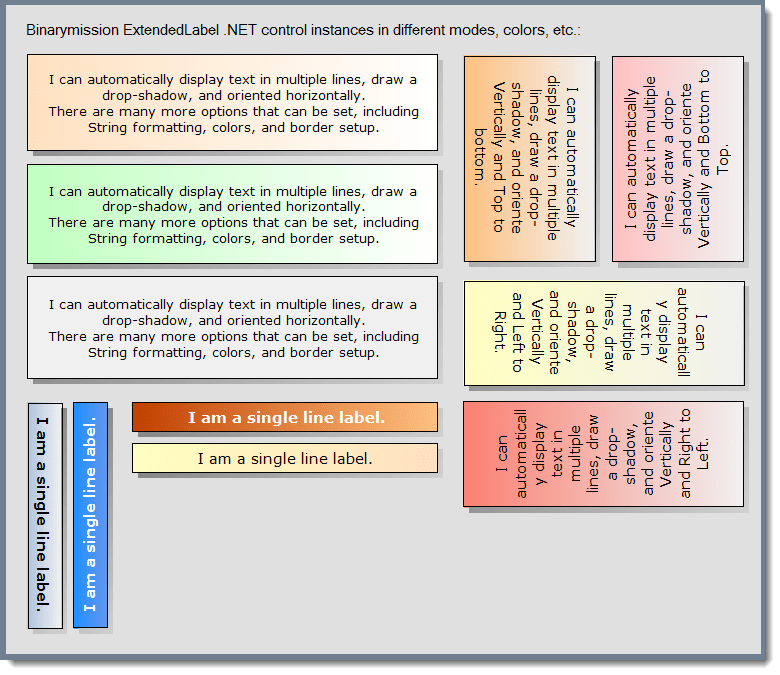
Features include:
- Transparent background rendering
- Multiple styles of rendering the labels: includes Horizontal and Vertical
- When in Vertical mode, the text drawing can be set to any of the modes: viz., Top-to-Bottom or Bottom-to-Top
- Supports UI property type editor in design-mode for setting multi-line string for its Text property
- Configurable border rendering: including configuring thickness,colour and border style
- Configurable drop-shadow drawing: including drop-shadow colour, depth / length
- Background painting: using custom colours, including gradient painting
Post-It style Desktop Notes Control
An outlook style Post-It / note page custom WinForms .NET Control, that would float note tips on the screen.
Features include:
- Microsoft Outlook style Post-It note floating window control
- Out-of-the-box Window expandable corner gripper for the users to resize the the Control at run-time
- Supports Moving of the Note window
- Renders Header, Status bar and a choice of either a built-in Textbox or RichTextBox
- Supports supplying your own header section for the Note
- Supports several built-in Themes colours for rendering the window and other artefacts
- Easy to customise the Control (including colours, Images, Fonts and background rendering)
- Raises several rich events upon clicking, right-clicking and closing requests for the window

Windows Explorer style Navigation bar Control
This WinForms control presents the look-and-feel of the popular Windows XP navigation bar control.
Features include:
- Popular XP Sidebar/Taskbar style Navigation system
- Allows Extensive UI customisation of control’s elements
- Rich design-time editing experience, and numerous properties to customise the control to your heart’s content
- Automatic support for emulating XP theme rendering

HeaderPanel Control
This is our Outlook styled Header panel WinForms control.
Features include:
- Multiple rendering modes: Includes Standard, XP and Glass style rendering
- Supports Client area expand/collapse capability
- Separate Header and Footer areas, header & footer can be rendered in any of the 4 different locations viz., Top, Right, Bottom, or Left
- Includes our custom Scrollable container control that comes with its own fantastic features
- Header can optionally contain a built-in command-menu area where you can configure and place any custom commands for users’ invocation
- Comes with several out-of-the-box Colour themes for ready use
- Rich design-time support

Outlook style Date-Picker Control
This is our custom Outlook emulating Date-picker WinForms control.
Features include:
- Emulates the look-and-feel and behaviour of the popular Microsoft Outlook DatePicker
- Out-of-the-box multiple rendering styles
- Built-in null date/time support, including property to set your own custom string to represent that a date has not be currently set / selected
- Supports Data-binding – so you can connect to your own data models for two-way binding
- Full support for Internationalisation
- Supports custom date-time formats, on top of the standard formats
Optionally provides customisation command-menus - UI can be extensively customised for all rendering aspects (excepting size, since it has fixed size to emulate Outlook date-picker)
- Supports customisation of drop-down calendar buttons
- Control’s data feed is XML enabled, so you can feed various date to the control via XML
- Built-in validation on date/time date typed-in by your users
- Extended tool-tip displays
- Highlight dates of your choice, with special colours/formatting

Office style Colour Picker controls
This is an Office style Colour picker WinForms controls suite.
Features include:
- Displays Office style Colour picker window as the drop-down, allowing users to select a colour of their choice
- Comes built-in with a Flat style Colour Picker ComboBox, and Colour Picker DropDown controls
- Support configurable display styles
- Just simply drag-and-drop from the toolbox, and its ready to go. The default configuration will automatically work for you
- Allows heavy customisation, if you want to customise further

Office style SuperTooltip WinForms Component
Features include:
- Office SuperTooltip style appearance and functionality
- Rich design-time editing support and Super Tooltip property extensions
- Built-in custom written UITypeEditor to enable you to configure its extendee control’s various extended properties
- Partial or complete owner-draw support – take full control of the painting process if you want
- Display at user defined screen location
- Predefined colour schemes, ready to use by simply setting a property
- Extensively customise the tooltip by setting up the various / numerous properties available to you

Advanced Tooltips for WinForms
Features include:
- Multiple rendering modes: including Balloon, circular, Rounded rectangle modes
- Supports rendering tooltip title, image, drop-shadow effects
- Supports automatic adjusted rendering for multi-line support for tooltip body text
- Automatic tooltip location management
- Includes PointToolTips: This component enables displaying tooltips on any screen location of your choice
- Supports customising all aspects of rendering
- Predefined colour themes
- Rich design-time support

Advanced Menu component for WinForms
Features include:
- Includes rendering menu items in groups, and supports rendering group header
- Rendering options includes XP, Windows 7 / 10, Office and Glass themes

Advanced Button control (SmartButton) for WinForms
Features include:
- XP, Vista / Windows 7/10 styled themes (without having to setup the respective OS manifests) even in non-XP / Windows 7/10
- Supports rendering as a Glass button
- Supports displaying images / icon along with their Alpha-channel information
- Includes a special MenuButton style
- Numerous properties to heavily customise the control
- Rich designer support
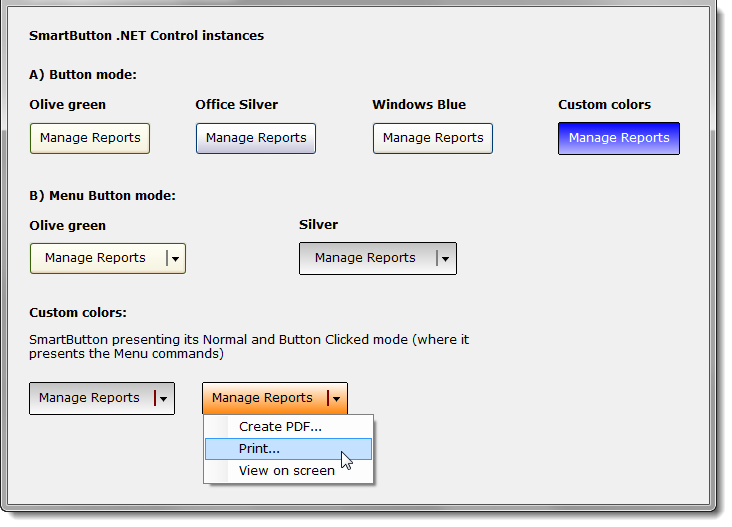
Advanced Checkbox, Radiobutton controls for WinForms
Features include:
- Numerous properties to heavily customise the controls
- Built-in mouse hovering effects

Stylish Numeric and Domain Spinner controls for WinForms
Features include:
- Supports customising border colour and the internal spin area rendering colours
- Supports several mouse hovering effects
- Numerous properties to heavily customise the control

Advanced Textbox control for WinForms
Features include:
- Supports customising border colour and styles (including dotted border)
- Several mouse hovering effects
- Contains an advanced Numeric Text box control
- Built-in border blink feature
- Numerous properties to heavily customise the control

Scrollable PictureViewer Control for WinForms
You could use this custom Control instead of the standard .NET PictureBox Control, and thereby enjoy a more aesthetically beautiful scrollable viewing of images.
Simply drag/drop the Control and set its Image property with a desired image, and you are ready to use it.
See (below) some screenshots of our Scrollable PictureViewer custom Control in action.
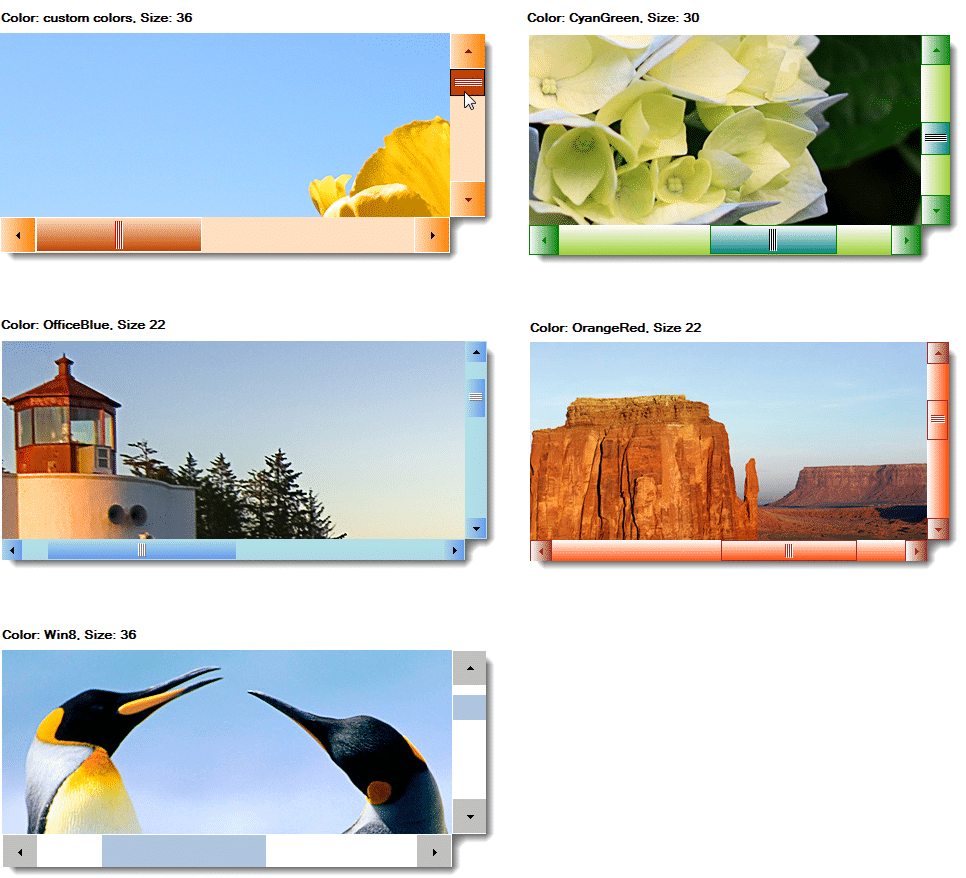
Desktop Alert Popup Component
Our Desktop Alert Popup .NET component will instantly enable your WinForms applications with the popular Microsoft Outlook styled popup alerts functionality.
Just with one line of code, you can display “alert” popup windows to your application users.
The component has been developed completely from scratch, implementing custom painting functionality to provide extended GUI effects!
- A MS Outlook© and MSN styled “Desktop alert popup” and rendering interfaces
- Built-in XP and Win 7 / 10 Themes rendering
- Supports hosting any custom Controls on it
- Extensive UI customization of component’s UI elements
- Supports drawing the alert window using custom images
- Support for “Owner drawing” of the alert popup window
- Support for stacking of multiple alert popup windows
- Ready to use, right out-of-the-box
See (below) some screenshots of the custom Component in action.