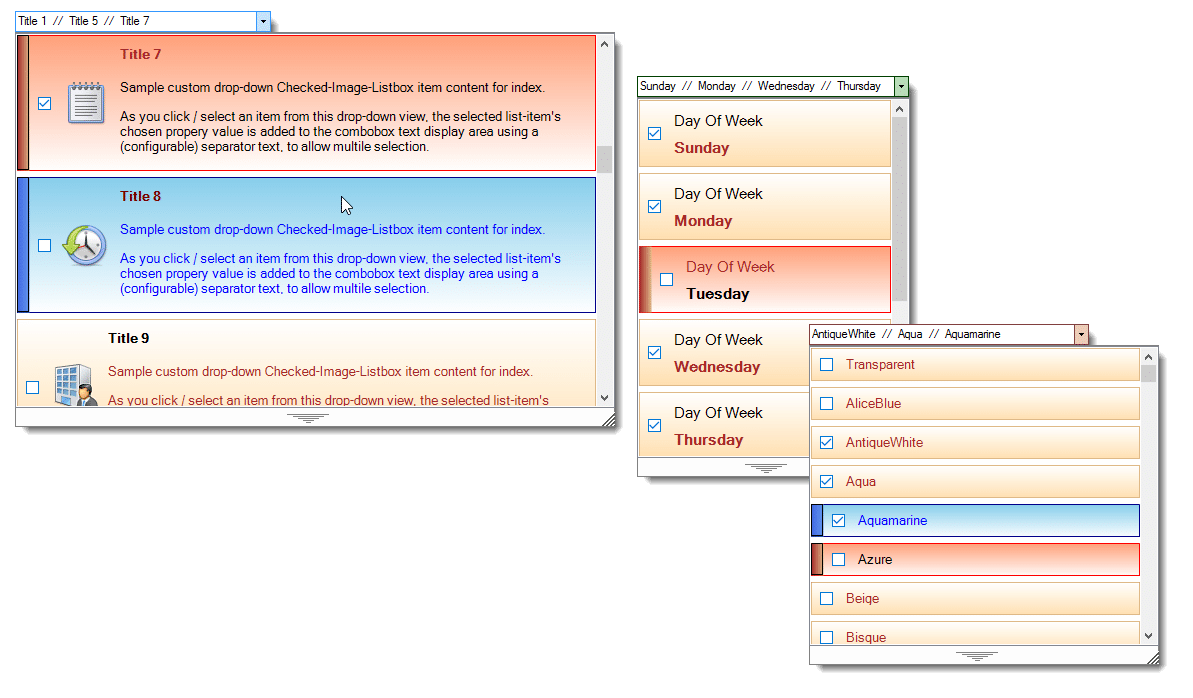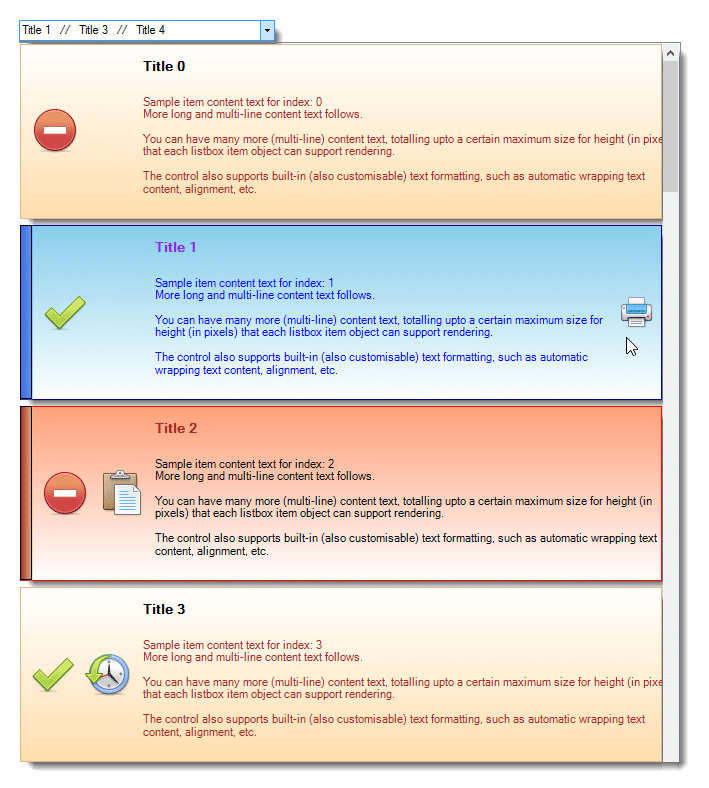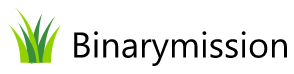Checked ListBox ComboBox
for WinForms
A features-rich advanced ComboBox Control that drops-down a beautiful Checked-ListBox for data display & selection
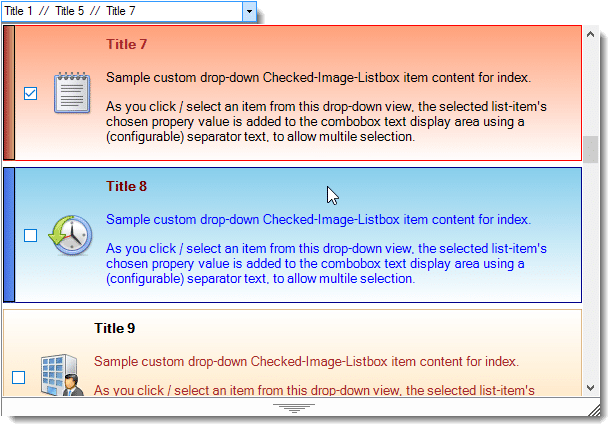
Feature Highlights
- Exotic Checked ListBox Control
- Beautifully structured visuals inside the dropped-down ListBox
- Full customization of look-and-feel
- Uses two of our other Custom .NET Controls to render the UI, viz., Advanced ComboBox & CheckedListBox
- Many more features!
A quick peek into some features...
Exotic Checked ListBox control
At the heart of this .NET Control, there are two major components:
- Our advanced ComboBox control, and
- Our CheckedListBox control (that can support image, annotations and more)
This .NET Control combines the power and features of our custom Controls (as above), into one composite Control, and presents an exotic User-experience whereby the Combobox drops-down to display the listbox from where the user can select zero, one or more items, and upon closing the view, get the checked/selected data into the host combobox control.
Beautifully structured visuals inside the dropped-down listbox
Inside the drop-down view – i.e. our custom ListBox view, the Control supports (optionally) drawing several artefacts, including:
- Sidebar (to indicate the item’s selection or mouse hovering visual state)
- CheckBox, that allows the user to set the item as selected & checked
- Image to represent the item
- Title, that represents a title / header text for the item
- Content text section, that can contain a detailed (longer) text
- Annotation -i.e. an image that is only displayed upon mouse hovering. This can come in handy when you want to display some additional visual cues or even commands that the user can execute (say a Print command visual, for example)