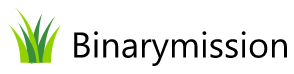Bookmark ScrollBars
A custom .NET Control that enables setting up bookmarks on the scroll area of the ScrollBars (built on top of our custom ScrollBars), thereby providing navigation jumps, like that seen in Visual Studio and other IDEs.

Feature Highlights
- A custom ScrollBar Control that can draw bookmarks on its scroll-area, just like Visual Studio 2019+
- Performs automatic scrolling to the bookmarked scrollable region, with just a click on the marker
- Carries all features of our custom ScrollBar controls for WinForms
- Easy to customise the Control (including marker colors, Images & alignment)
- Ready to use, right out-of-the-box: Just set up your desired bookmarks, and off you go!
- Many built-in custom themes, ready to use!
A quick peek into some features...
Scrollbar navigation bookmark Rendering, and Content Navigation
The Control lets you create instances of a number of scroll bookmarks of variety of shapes / images, with varying sizes and colours, and instantly renders them all for your user’s easy navigation of the scrollable content like code, image sections, etc.
Simply set up the scroll bookmark instances that represent a section of the scrollable content, and you are ready to use it.

Configurable Alignment Setup Options
The Control offers different alignment options, depending on whether the control is a Horizontal or Vertical marker scrollbar, in order to setup the alignment of the marker object that is displayed on the scroll track.
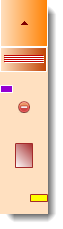
Configurable Tooltips For Each ScrollMarker
The Control lets you setup custom Tooltips for each scroll marker object, so that you can display any custom information relevant to it as and when your users hover their mouse pointer on a scroll marker instance.

Variety Of Marker Object Rendering Options
The Control offers several options to customise, including…
- Two different shapes for drawing the scroll marks, viz., Rectangle and Oval
- Two different fill modes for painting these shapes
- An image mode, whereby you can specify a custom image that the control can use as the marker object, rather than a shape.
- There are further more deeper customisation possible too.
Fully Customisable Scrollbars
The Control uses our custom scrollbar Controls for scrolling the content view.
These built-in scrollbars are heavily customisable in every important aspect of their display.
Full Customisation Of Look-and-Feel Of The Scrollbars Themselves
Simple properties allows:
- customising the colours of every single aspect of the rendered scrollbar artefacts viz., Thumb, Track and Scroll Arrow buttons
- customisation of colours for rendering various scrollbar states like Hot, Pressed, Normal and Disabled
Supports Setting Custom Size For The ScrollBar
The built-in scrollbar Controls support setting up custom Width and Height, for the Vertical and Horizontal mode Controls respectively.
You can also specify the exact desired size (and colour) for the arrow glyph (when using the default / built-in navigation buttons mode).
Pre-defined Themes, ready for use
The scrollbar Controls come packaged with ready-to-use themes / colours. The following pre-built colour themes are available to choose from:
- Win 8 / 10
- GradientBrown
- Olive
- OfficeBlack
- OfficeBlue
- OfficeSilver
- CyanGreen
- OrangeRed